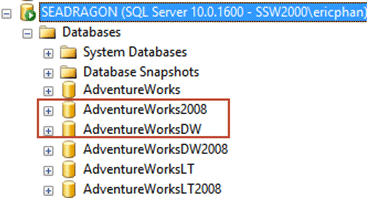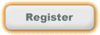| SSW Update - Make a separate database for your Data Warehouse |

[the cutting edge ]G'Day Developers! You should always base your cubes off a separate data warehouse database. For larger organizations this will also reside on separate machines. This will be used as the store for all the data collected as time rolls on. Why would you do this? The good things:
The bad things:
People often ask: Why make a new database and not just make Views/StoredProcs? The answer to this is that when using multiple databases, cleaning data gets harder and messier without the data warehouse in the middle (where a DTS package may exist for each datasource into the warehouse).
See more of the SSW Rules pages. Adam Cogan Got a comment for Adam? Email Adam |
||||||||||||||||||||||
Sydney .NET User Group -
|

|
6 days to go!
Sydney .NET User Group |
Microsoft PerformancePoint 2010 (Part of SharePoint 2010) by Adam Cogan
Microsoft PerformancePoint 2010 (part of SharePoint 2010) is an integrated performance management application designed to help improve operational and financial performance across all departments and all levels of your organization.
With Microsoft PerformancePoint 2010 as part of SharePoint 2010, you can monitor progress, analyze what is driving variances, and plan your business from budgeting to creating management reports. You can have metrics, key performance indicators (KPIs), and reports delivered to every desktop through intuitive scorecards, dashboards, and the easy-to-use 2007 Microsoft Office system environment. A key component of the Microsoft Business Intelligence (BI) offering, Microsoft PerformancePoint 2010 (part of SharePoint 2010) can help you understand how performance can align with personal and departmental.
Adam will also show the new Microsoft Access Services which takes an Access database and turns it into a first class web solution in 2010.
To see more details and RSVP, please visit our facebook .NET group or our LinkedIn .NET group.
 |
 |
Canberra .NET User Group -
The best place to learn .NET for free in Canberra

|
4 days to go!
Canberra .NET Developers User Group Lunch: 12:30pm - 1:30pm |
Microsoft PerformancePoint 2010 (Part of SharePoint 2010) by Adam Cogan
Microsoft PerformancePoint 2010 (part of SharePoint 2010) is an integrated performance management application designed to help improve operational and financial performance across all departments and all levels of your organization.
With Microsoft PerformancePoint 2010 as part of SharePoint 2010, you can monitor progress, analyze what is driving variances, and plan your business from budgeting to creating management reports. You can have metrics, key performance indicators (KPIs), and reports delivered to every desktop through intuitive scorecards, dashboards, and the easy-to-use 2007 Microsoft Office system environment. A key component of the Microsoft Business Intelligence (BI) offering, Microsoft PerformancePoint 2010 (part of SharePoint 2010) can help you understand how performance can align with personal and departmental.
Adam will also show the new Microsoft Access Services which takes an Access database and turns it into a first class web solution in 2010.
To see more details and RSVP, please visit our facebook .NET group or our LinkedIn .NET group.
 |
 |
*SPECIAL* .NET User Group -
The best place to learn .NET for free in Sydney

|
17 days to go!
Sydney .NET User Group |
Introducing the .NET Service Bus
The .NET services bus is part of the new Microsoft Cloud Computing Windows Azure initiative, and arguably, it is the most accessible, ready to use, powerful, and needed piece. The service bus allows clients to connects to services across any machine, network, firewall, NAT, routers, load balancers, virtualization, IP and DNS as if they were part of the same local network, and doing all that without compromising on the programming model or security. The service bus also supports callbacks, event publishing, authentication and authorization and doing all that in a WCF-friendly manner. This session will present the service bus programming model, how to configure and administer service bus solutions, working with the dedicated relay bindings including the available communication modes, relying on authentication in the cloud for local services and the various authentication options, and how to provide for end-to-end security through the relay service. You will also see some advanced WCF programming techniques, original helper classes, productivity-enhancing utilities and tools, as well as discussion of design best practices and pitfalls.
Discover a new WCF with Discovery
Up until WCF 4.0, the service address had to be known in advance to the client. This complicated deployment and run time configuration. In addition, the service had no way of knowing that its port or pipe is available for use in the first place. With WCF 4.0, you can use service address discovery to address both issues. The client can discover at run time the service address, and the service can pick up any available address on the fly. WCF also offers announcements of the service when its goes on or off line, and scoping the discovered services. Moreover, it turns out that discovery opens the door for new ways of composing applications and new design patterns of distributing information in the system. This session starts by discussing the basic support of discovery in WCF and then presents helper classes that streamline the interaction with discovery both on the client and the service side and the related design patterns, including a framework for a discovery-based publish-subscribe system.
About Juval Lowy
Juval Lowy is a software architect and the principal of IDesign (www.idesign.net), specializing in .NET architecture consulting and advanced training. Juval is Microsoft?s Regional Director for the Silicon Valley, working with Microsoft on helping the industry adopt .NET 4.0. His latest book is Programming WCF Services 3rd Edition (O'Reilly 2010). Juval participates in the Microsoft internal design reviews for future versions of .NET and related technologies. Juval published numerous articles, regarding almost every aspect of .NET development, and is a frequent presenter at development conferences. Microsoft recognized Juval as a Software Legend as one of the world's top .NET experts and industry leaders.
To see more details and RSVP, please visit our facebook .NET group or our LinkedIn .NET group.
 |
 |
SSW Brain Quest -
Team Foundation Server and SharePoint 2010

|
20 days to go!
SSW Brain Quest |
Team Foundation Server 2010 for Successful Project Management by Adam Cogan
Visual Studio Ultimate (formerly Visual Studio Team System (VSTS)) and Team Foundation Server (TFS) are the cornerstones of development on the Microsoft .NET platform. These are the best tools for a project manager to have successful projects and for the developers to have a focused and smooth software development process.
Come and see Adam Cogan, Microsoft Regional Director, VSTS Champ and Chief Architect from SSW show you:
- How to successfully gather requirements with User stories
- The right way to use work items
- The way to complete a work items and send a 'done'
- Use templates for your standard work items
- The extra work items that developers always forget
- What is good and bad about Excel and Project integration
- What you can use from the built in reporting as well as the Project portals available on from the SharePoint dashboard
- The important reports to give your Project Manager
Walk away knowing how to see the project health and progress. Visual Studio Ultimate is designed to help address many of these traditional problems faced by project managers. It does so by providing a set of integrated tools to help teams improve their software development activities and to help project managers better support the software development processes.
During this session we will cover the lifecycle of creating work items and tracking of releases using Visual Studio Ultimate and Team Foundation Server.
Visual Studio 2010 Team System - An OverviewMicrosoft Visual Studio 2010 Team System is an integrated software development platform to build the mission-critical applications that businesses depend on. It extends Visual Studio's integrated and productive experience from the developer to the entire development team by delivering powerful new role-based tools for software architects, developers, testers and project managers. In this session you will see an overview of these tools and how they can improve your software development cycle.
Visual Studio 2010 Testing with Team Foundation Server (TFS) 2010 - the life of a bugVisual Studio 2010 makes up a large part of a .Net developers life. This session will delve into the 'life of a bug' by taking a walk in the shoes of an everyday bug from discovery to release (and the steps that make up the in between). Come along and check out the new features that will make you happier by making your code better, your job easier, and your team more productive by reducing the obstacles you face in your everyday coding life. Learn:
- What the new features for testers and developers
- How you now care - even if the tester can't reproduce the bug
- How to stop struggling to find the source of the bug in your code
- How can you streamline the testing process and make sure you don't repeat the same bugs
- How to automate more and reproduce bugs easier and discover problems sooner.
In this session Adam Cogan will provide information about what is new in SharePoint 2010 and his personal favorites. The SharePoint Team has invested in many including:
- UX support for Silverlight and Ajax
- their Web Content Management System
- Digital Asset Management System (for videos)
- Visual Studio 2010 tools for SharePoint 2010
- Developer Platform
- Office 2010 integration
- RESTful Web API
- Tagging and Rating
Lets see what's good and what's not.
Something About Mary (SharePoint 2010 and Office 2010)Come see Adam Cogan explain what works well with SharePoint and Office for Mary and the other knowledge workers.
First you will get an overview of what is great about having SharePoint in your business. Then see real world examples of:
- Using SharePoint 2010 and Office 2010 together (Comparing with what with had with 2007)
- Where it fits with other important Microsoft products like CRM 4 and TFS
- Examples of how Word and Excel can be integrated into business processes (separate from SharePoint), and then followed by
- Examples of how Word, Excel, PowerPoint can be combined with SharePoint to improve visibility/searchability/versioning across the company
- Overview of how data can be synchronised between the two (eg using Access and Excel)
- Overview of what 'workflow' (really!) means
- How Office can be incorporated into company workflows with SharePoint
- High level examples of using/integrating Office with other products (eg VSTS integration with Outlook)
- Where VBA and VSTO fit in terms of how solutions can be developed
- Examples of other interesting Office/SharePoint integrations (eg the Atlassian SharePoint Connector and Office Connector)
This is a good chance for you to consider new ways of using Office in your company, along with pitfalls to avoid. Adam gets excited about this session because too often companies limit Office to just an email application, word processor and spreadsheet - completely missing the positive impact it can have on the entire business process.
| Price (ex GST) |
TFS 2010 $110 |
SHAREPOINT $110 |
FULL DAY $190 |
HOSTED Microsoft |
| Sydney 31 MAR 2010 |
 |
 |
 |
Microsoft Sydney |
| Adelaide 06 APR 2010 |
 |
 |
 |
SA
Innovation Centre |
| Canberra 20 APR 2010 |
 |
 |
 |
Microsoft Canberra |
The Australian ALM Conference

|
33 days to go!
The Australian ALM Conference |
The inaugural Australian ALM Conference is positioned to be Australia’s largest event aimed at IT Professionals involved in Application Lifecycle Management. The event will be held in Sydney on the 13th & 14th April 2010 and will include Microsoft Australia’s official launch of Visual Studio 2010 and .NET framework 4.0. The event will not only include some of Australia’s best known and respected speakers, but also has three world-class international keynote speakers lined up to kick off the conference.
The conference includes 18 breakout sessions over two days followed by 4 post-conference training courses to help you develop practical skills in the latest technologies. If you’re a project manager, business analyst, developer, tester or architect, this is a conference not to be missed.
Find out more and Register
Process Improvement 101 for Software Teams -
What all software teams should know about Process Improvement

|
15 days to go!
Process Improvement 101 for Software Teams |
Workshop Objective
This workshop will provide the attendees with:
- Understand the benefits possible when software processes are improved
- Learn the 9 signs of wastage and inefficiency and how to remedy each one
- Learn a systematic measurable process for improving process
- Understand the costs, timelines, staff involvement and commitment a business will incur when improving processes
- Understand some of the best tools on the market that could realise the benefits to your organisation
This workshop is presented in layman terms so that staff in all departments understand.
Workshop Outline
- Why your business needs to consider improving your software processes
- The 9 signs of wastage
- The process for improving process
- Group Exercise
- Demonstration of SSW’s workflow for the development team using Team Foundation Server
- Case studies
- Some leading industry tools
*SPECIAL*
A night with the man behind the product that you know as Visual Studio Team System/ALM and TFS

|
32 days to go!A night with the man behind the product that you know as Visual Studio Team System/ALM and
TFS |
A night with the man behind the product that you know as Visual Studio Team System/ALM and TFS by Sam Guckenheimer
Sam Guckenheimer is the author of Software Engineering with Microsoft Visual Studio Team System. He has 25 years experience as architect, developer, tester, product manager, project manager and general manager in the software industry in the US and Europe. Currently, Sam is the Group Product Planner for the Microsoft Visual Studio product line.
SharePoint 101
Workshop -
What every business person should know about SharePoint 2007

|
41 days to go!
SharePoint 101 Workshop |
Workshop Objective
This workshop will provide the attendees with:
- An understanding of how key features of SharePoint can enhance business processes
- An understanding of the costs, timelines, staff involvement and commitment a business will incur when implementing SharePoint
Workshop Outline
- Why should your business use SharePoint 2010?
- Differences between Windows SharePoint Services (WSS) and Microsoft Office SharePoint Services (MOSS)
- Explanation and demonstration of the business challenges the SharePoint feature set solve
- SharePoint in regards to implementation, costs and timelines
- SharePoint 2010 and the User Experience (custom design)
- SharePoint Development - What if I need more than SharePoint's out of the box functionality?
Steve Forte Half-day Agile Seminar

|
41 days to go!Steve Forte Half-day Agile Seminar |
Agile Development, Tools and Teams
One of the most popular Agile project management and development methods, Scrum is starting to be adopted at major corporations and on very large projects. After an introduction to the basics of Scrum like: project planning and estimation, the Scrum Master, team, product owner and burn down, and of course the daily Scrum, Stephen (a certified Scrum Master) shows many real world applications of the methodology drawn from his own experience as a Scrum Master.
Negotiating with the business, estimation and team dynamics are all discussed as well as how to use Scrum in small organizations, large enterprise environments and consulting environments. Stephen will also discuss using Scrum with virtual teams and an off-shoring environment. We?ll then take a look at the tools we will use for Agile development, including planning poker, unit testing, and much more. There will be plenty of time for Question and Answer. This seminar is a jump start for a certified scrum master exam.
Agenda
- Introduction to Agile Development and Scrum
- Agile Estimation
- Implementing Scrum with remote and offshore teams
- Agile Tools, Test Driven Development, and Continuous Integration
*SPECIAL* .NET User Group -
The best place to learn .NET for free in Sydney

|
87 days to go!
Sydney .NET User Group |
Silverlight 4.0 Overview for the Business Developer by Stephen Forte
Learn how to build data driven, n-tier Rich Internet Applications (RIA) with Silverlight 4.0. Line of business applications (LOB) in Silverlight 4.0 are easy by tapping the power of WCF RIA Services, the Silverlight Toolkit, and elevated out of browser support. This demo centric session will walk you through an example of building a LOB application with Silverlight 4.0. See how Silverlight and WCF RIA Services support domain logic, services, data binding, validation, server based paging, authentication, authorization and much more. Silverlight 4.0 means business!
To see more details and RSVP, please visit our facebook .NET group or our LinkedIn .NET group.
 |
 |
Scrum Training Course

|
3 months to go!
Scrum Training Course |
Overview
This Scrum Developer course is a unique and intensive five-day experience for software developers. The course guides teams on how to turn product requirements into potentially shippable increments of software using the Scrum framework, Visual Studio 2010, and modern software engineering practices. Attendees will work in self-organizing, self-managing teams using a common instance of Visual Studio Team Foundation Server 2010 to achieve this goal.
| Canberra 3 MAY 2010 |
 |
| Sydney 24 MAY 2010 |
 |
| Wellington 31 MAY 2010 |
 |
| Milan 21 JUN 2010 |
 |
| London 26 JUL 2010 |
 |
| Beijing 2 AUG 2010 |
 |
Featured Product: SSW SQL Deploy
 The
Easiest Way to Compare SQL Server Databases and Deploy Schema Changes
The
Easiest Way to Compare SQL Server Databases and Deploy Schema Changes
SQL Deploy is the simplest way for .NET developers to synchronize backend SQL structural changes, saving manual SQL script deployment. Use SQL Deploy in your application to automate schema changes. Full support for SQL Server 2008.
Advertise with SSW
If you would like to advertise your product or service with SSW or would like to find out more about various advertising opportunities, please email your enquiry to sophiebelle or call: +61 2 9953 3000.

March 2010 |
||
Tech Breakfast
Come and see Adam Cogan explain what works well with SharePoint and Office for Mary and the other knowledge workers. First you will get an overview of what is great about having SharePoint in your business. Then see real world examples of:
This is a good chance for you to consider new ways of using Office in your company, along with pitfalls to avoid. Adam gets excited about this session because too often companies limit Office to just an email application, word processor and spreadsheet - completely missing the positive impact it can have on the entire business process. |
||
EmploymentDue to the tremendous growth that our business has experienced over the last few months, we are seeking enthusiastic people to join the SSW team. Our Company is based in Neutral Bay which is one of the most elegant and scenic areas of Sydney. SSW is an Australian owned progressive consulting firm specialising in building, implementing and maintaining Microsoft .NET software applications. We are currently strongly looking for a SharePoint Developer. We are also currently looking for:
|